An important part of writing html is making sure that what you’ve written is valid code. W3C provides an excellent resource for validating. I will show you how to utilize this service to validate any page directly from a Firefox bookmark.
First, click on the ‘Bookmarks’ menu, and then right-click on ‘New Bookmark…’
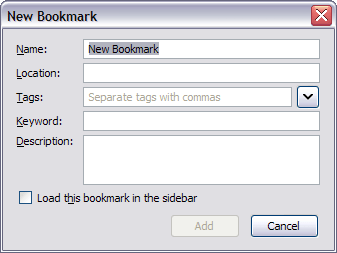
Add text for the name that will be easy for you to remember. In the location text box paste the following javascript snippet:
javascript:void
(document.location='http://validator.w3.org/check?uri='+document.location+';verbose=1;ss=1')
Click the ‘Add’ button and test it out!

2 responses to “Firefox: Create a Bookmark that Validates html”
nice!
good morning. i love your blog Firefox: Create a Bookmark that Validates html and will most definitely add a link to http://joe-riggs.com/blog/2009/12/firefox-create-a-bookmark-that-validates-html on my site.